How to Get Access Token from Azure Using Cypress
When working with APIs that are protected by Azure Active Directory (Azure AD), the most common authentication mechanism is OAuth 2.0 using Bearer tokens. If you're using Cypress for end-to-end testing or API validation, it's often necessary to get a valid Access Token programmatically.
In this blog post, I’ll walk you through how to get an Azure access token using Cypress, so you can securely test APIs or authenticate users in your automated tests.
✅ Prerequisites
Before diving into code, make sure you have:
-
Azure App Registration (Client ID, Tenant ID, Secret)
-
Required API permissions set up (like
user.read,api://.../.default, etc.) -
Cypress project initialized (use
npx cypress openif not already)
🧠 What We’ll Do
We'll use Cypress to make a POST request to Azure AD’s token endpoint with the correct credentials and receive an access token in response.
🔧 Step-by-Step Implementation
Step 1: Add Azure Credentials to Cypress
In your cypress.config.js or as environment variables, store the Azure configuration:
📝 Tip: For security, store sensitive data like
client_secretin.envand load withdotenv.
Step 2: Create a Cypress Command
Add a custom command to request the token.
cypress/support/commands.js
Step 3: Use the Token in Your Tests
Here’s how to use the access token in a test file:


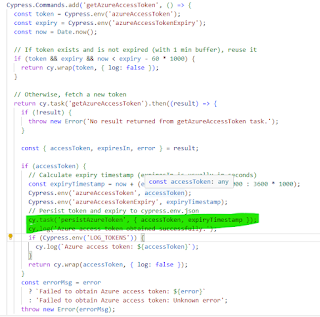



No comments:
Post a Comment